Tutorials - Creating gold ring with stone
The ring consists of three parts: a ring, a stone and a frame.
It is better to begin with the ring base. For this, it is necessary to draw the basic shape the vector editor. The form depends only on your imagination. Once in Cool3D Further the base is bent by effect Bend. Three examples of different bases are shown below.
|
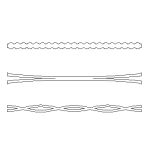 |
 |
 |
It is possible to make a stone three ways:
1. Simple shape with a texture.
2. Complex shape without a texture.
3. Combined.
|
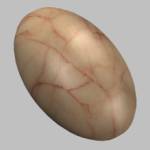 |
 |
 |
Example of creation of a complex shape. On the given example the ten-square with Bevel:Flat (pict.1) is created, copied and at a copy change parameters Bevel and the sizes on X, Y, Z (pict.2). And when they are combined the complex shape turns out (pict.3).
|
 |
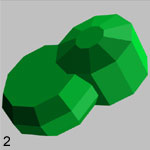 |
 |
The frame is made in a similar manner as the ring base (Bend effect) and should come close to the ring and stone on style.
|
Use reflection mapping on the metal parts and adjust the texture size and rotation.
|
 |
 |
 |
|
|

|

If you want to buy NEW Ulead Cool3d 3.5, you can leave on site Ulead under this link, it you support my site, thanks.

|

