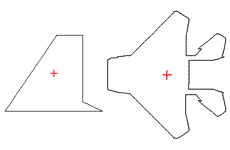
From the drawing we trace the contour of a tail and wings. For the wings it is best to put both of them together.
|

Now thickness is set, and are placed together.
|
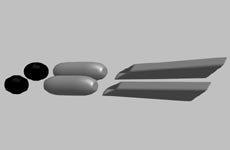
Gather the engine parts from primitives.
|

Apply skew to the engines (Object effects - Token skew).
|
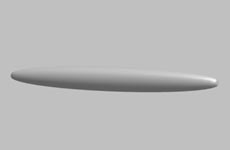
The case should be a primitve.
|
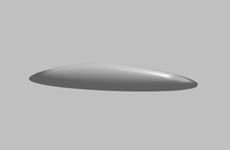
Apply "imposed effect (Object Effects - Distort), the example on effect screenshot.
|

|
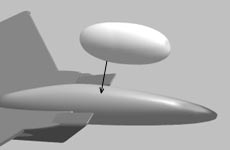
The cockpit is very simple.
|
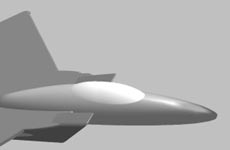
Only it's necessary to put it on the right place (look at the drawing)
|

Now the model is almost ready, add some rockets,
|

make the textures, and your F-15 is ready to fly! Well, maybe not...
|

